Frequently Asked Questions
The Digital Cabinet team are always available to answer any questions that you may have.
But first, have a look at the most frequently asked questions in the list below.
Please don’t hesitate to contact us for any further questions!
A digital cabinet is a digital replica of your office filing cabinet. Just as you would file arch-lever binders in your filing cabinet, so too can you store documents in the cloud in an organized and structured manner.
All you need is a mobile device or computer with an internet connection and a working web browser.
No. The system is extremely easy to use and requires very little training to operate.
Yes. Your cabinet can be customized according to your needs. Additional service fees may apply for special requests.
Yes. Our scanning tools will scan and upload your documents directly to your specified file location.
No. We provide unlimited data storage (subject to our terms of usage).
Yes. Let us know your requirements and we will help you import your information into our system.
No. However, we do offer a free live demonstration (contact us to arrange one).
Most people prefer our annual plans as they are offered at a discounted price, however month-to-month plans are available.
We offer attractive benefits to potential new partners. Contact our sales team using our contact form for more information.
A responsive form is a digital form that dynamically adapts the layout of the form you are viewing to the size of the screen you are using. This ensures that the form fields are always clearly readable.
An electronic signature (eSignature) is a method used to digitally sign an online document. Although the legality of electronic signatures differs from country to country, this method is globally recognized as a valid form of document signing.
Simply open the form link from your mobile device, fill out the information and click submit — as you would on a regular desktop or laptop computer.
Yes. All of our forms can be completed on any internet-enabled device that supports a web browser.
You can store unlimited form templates as well as submit unlimited user forms.
Yes. Conditional logic may be applied to specific fields in order to perform certain calculations and functions (eg. number of units * price per unit = total price).
No. You can fillout the form while offline. However, an internet connection is required in order to submit the form.
Workflow is another way of saying ‘business process’. Typically, it is a collection of steps required in order to complete a specific task and will often involve more than one person (for example, 1. Fill form → 2. Send approval request notification → 3. Sign approval)
A report is a tool that measures certain business criteria. It is a way for you to analyze live or historic data, in order to gain insights into your business and its activities (for example, a report about how many job cards were completed today).
Yes. Custom reports are available (additional service fees may apply).
Digital forms are cheaper, more efficient and easier to track. Documents get filed automatically and can later be located instantly. If needed, the data can then be used for reporting or audit trail purposes. Digital forms also eliminate the need for paper and ink, making them better for the environment.
Our support team can be reached anytime using our online chat bot (placed in the bottom right corner of the page). Additional contact details are available at the bottom of our contact page.
- Click the “login” button found in the top right-hand corner of the Digital Cabinet website, or go to cloud.digitalcabinet.co.za.
- Enter your username and password and click “login”.
There is a reset password function on the main login page. If you still require assistance, our support team will gladly help.
Yes. We regularly backup all of your information and data structures and can retrieve documents which were deleted accidentally. Let our support team know immediately if this occurs.
Yes. Our system has a clear user hierarchy. You can assign different levels of access to multiple users on the system, so that information is kept on a need-to-know basis.
Yes. You can create different user groups with different levels of permissions. These permissions can be modified directly from your Administration panel.
Absolutely. We follow strict security protocols to ensure that your data is secure and backed-up on a daily basis. Read more about our security procedures on our compliance page.
Your information is stored on multiple, highly-secure Amazon cloud servers, in order to ensure that your data is always accessible to you. We also have local servers, where necessary, in compliance with local data-storage regulations.
Yes. We are fully compliant with regulations such as POPI and FAIS. You can read more on our compliance page.
Yes. Please contact us for any custom requirements.